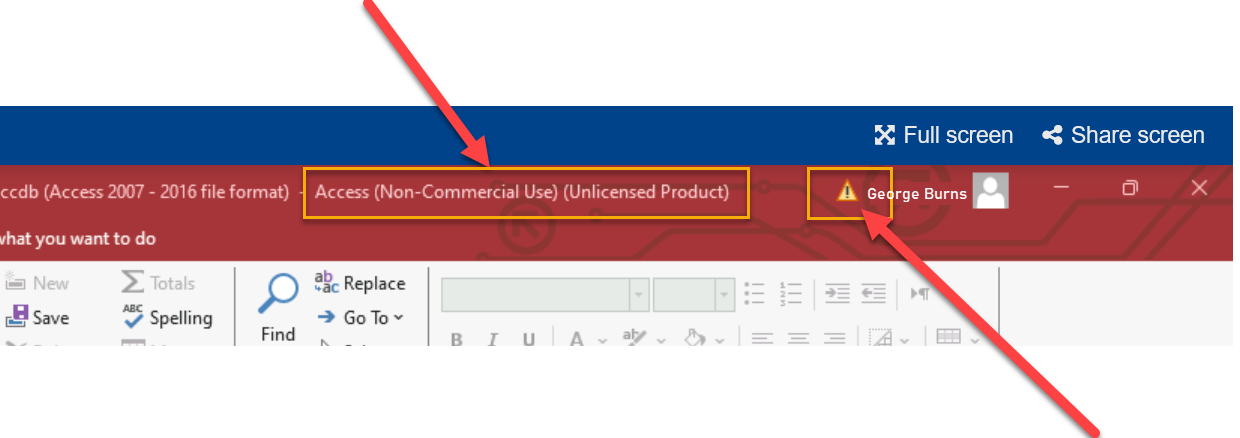How to Correct Microsoft 365 Login Errors
Is Access giving you errors or not acting as expected? It may be that you are not logged into 365 properly or that your account has an issue.
On the top of the Access bar, you may see “(Non-Commercial Use)” or “(Unlicensed Product)” or see a yellow warning icon beside your name. You may see one or more of these.
Steps to resolve:
Click on your username in the upper right and choose “Sign Out”
Continue to do this until “Sign In” shows where your name was.
Close Access
Close any other 365 apps you may have open.
Open Word or Excel and click the “Sign In” in the upper right corner.
Sign in using the email address and password compatible with cloud computers (see details here). You may have several 365 logins. Use the one issued by your organization for the cloud. Do not login more than once - that will confuse Microsoft.
You should no longer see any errors or warnings.